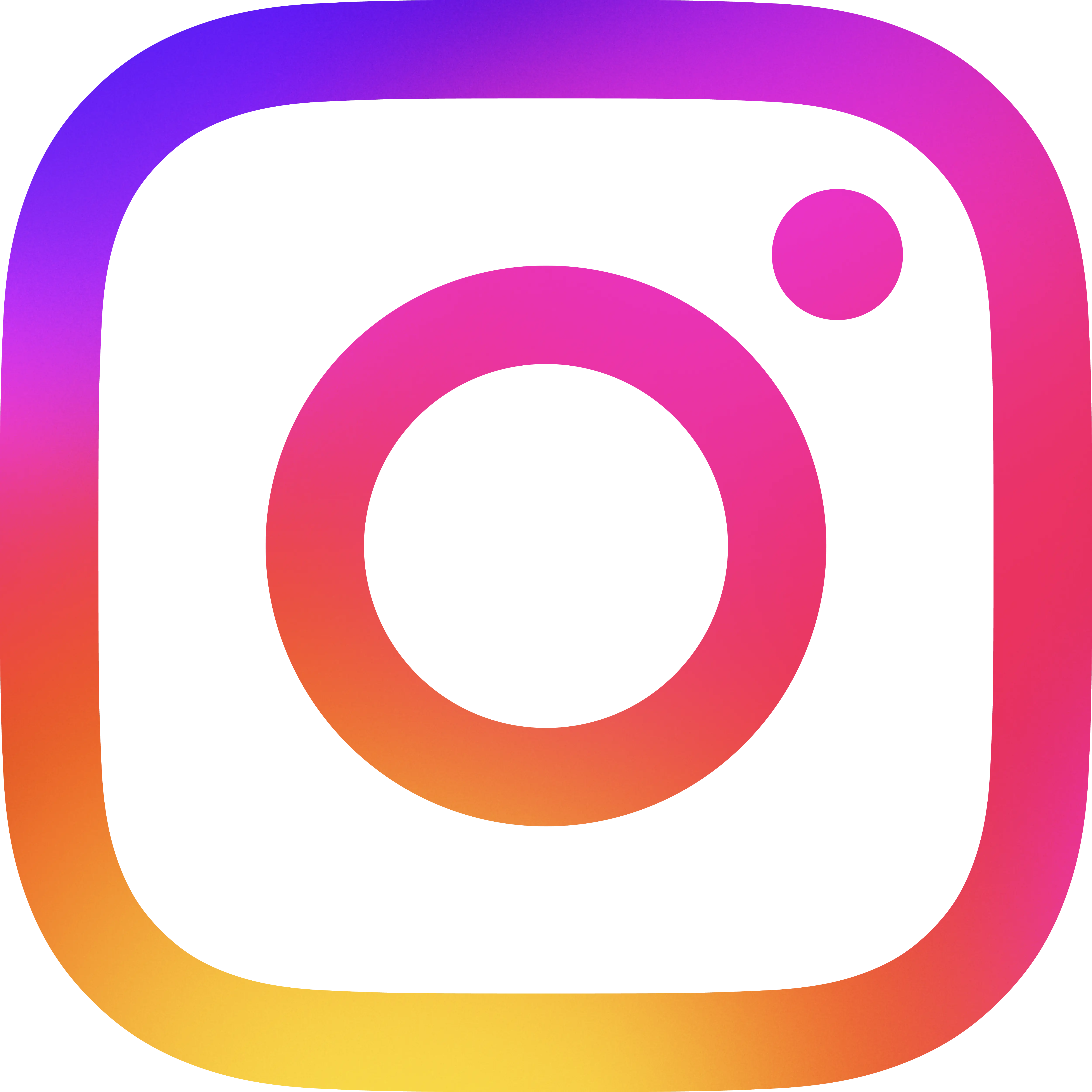What is an IP Address? A Guide to the Internet's Address System
Ever wondered how your device knows where to find your favorite websites, stream your favorite shows, or send an email? That’s all thanks to something called an IP address. Think of it like your home address—without it, the internet wouldn't know where to send the information you request!
Understanding IP Addresses
An IP (Internet Protocol) address is a unique identifier assigned to each device connected to a network. Just like a home address helps mail carriers find your house, an IP address allows devices to locate and communicate with each other online. For example, a commonly known public IP address is 8.8.8.8, which belongs to Google services.
Analogy Time:
Imagine ordering a pizza online. You provide your address so the delivery person knows where to bring it. Similarly, your IP address helps websites and services deliver data to your device.
Why Are IP Addresses Important?
- Send and receive data: Websites, videos, and emails all rely on IPs to reach the right destination.
- Identify devices: Every device connected to the internet (phones, laptops, smart TVs) has its own unique IP.
- Enable communication: Whether you're video calling, gaming, or browsing, your IP address makes it happen.
- Reliability: Ensure accurate data delivery across the internet.
Types of IP Addresses
Public vs. Private IP Addresses
Public IP addresses are assigned by your Internet Service Provider (ISP) and serve as the unique identifier for your entire network on the internet. These addresses allow communication between your home or office network and external services, such as websites, email provider, and streaming services. Every online request you make—whether it's browsing a website, sending an email, or streaming a video—goes through your public IP address, which acts as a return address for receiving data. A well-known example of a public IP address is 1.1.1.1, which is provided by Cloudflare services.
What is an Internet Service Provider (ISP)?
An Internet Service Provider (ISP) is a company that provides access to the internet for both personal and business use. ISPs supply the infrastructure needed to connect your devices to the global web via various technologies such as fiber optics, broadband, DSL or mobile data. In addition to providing internet connectivity, ISPs often offer additional services such as email accounts, web hosting, and security solutions.
ISPs assign public IP addresses to their customers, which are used to identify their networks on the internet. These public IP addresses allow external services, like websites and email providers, to send and receive information to and from your devices.
Examples of Popular ISPs
ISPs vary depending on location, and some of the well-known providers in the US and Europe include:
In the United States:
- Comcast Xfinity: One of the largest ISPs in the US, providing broadband, fiber, and mobile services.
- AT&T Internet: Offers DSL, fiber, and wireless internet solutions across the country.
- Spectrum (Charter Communications): Known for cable internet services with wide coverage.
In Europe:
- BT (British Telecom): A leading UK provider offering fiber and broadband services.
- Deutsche Telekom: A major ISP in Germany providing high-speed DSL and fiber connections.
- Orange: A key provider in France and other European countries with fiber and mobile solutions.
Choosing the right ISP depends on several factors, such as speed, reliability, cost, and available infrastructure in your area. Your ISP plays a crucial role in determining the quality and speed of your internet connection, which directly impacts your online experience.
Examples of Public IP Address Usage:
- Browsing the Internet: When you access a website like Google or YouTube, your public IP address (e.g., 203.0.113.5) is used to send and receive data between your network and the website's servers.
- Online Gaming: Multiplayer online games rely on public IPs to allow players from different locations to connect to game servers and each other over the internet.
- Remote Work: If you work remotely and connect to your company's resources via a secured remote access solutions, your public IP address allows access to office servers securely from any location.
Private IP addresses are used within local networks, such as your home, office, or any private environment. These addresses are not visible to the public internet and are used to facilitate communication between devices within the same network. Routers assign private IPs to each connected device, ensuring that information is routed correctly within the network while maintaining security by keeping internal communications hidden from the outside world.
Why Are Private IP Addresses Important?
Private IP addresses are crucial for enabling devices within a network to communicate efficiently without requiring unique public addresses for each device. This helps to conserve the limited pool of public IP addresses and improves security by creating a barrier between the internal network and the broader internet.
Some key benefits of private IP addresses include:
- Security: Since private IPs are not accessible from the internet, they reduce the risk of unauthorized access and cyber threats.
- Efficient Use of IPs: They allow multiple devices within a network to share a single public IP through Network Address Translation (NAT).
- Local Communication: Devices within the same network, such as printers, smart TVs, and mobile devices, can interact without exposing data to the outside world.
Common Uses of Private IP Addresses
Private IP addresses are widely used in various settings to enable communication and resource sharing within a local network. Here are a few practical examples:
1. Home Networks
In a typical household, private IPs are used to connect devices such as:
- Smartphones and Laptops: Each device is assigned a unique private IP, allowing them to access the internet via the home router.
- Smart Home Devices: Gadgets like smart thermostats, security cameras, and smart speakers communicate internally using private IPs.
- Printers and Storage Devices: Private IPs enable wireless printers and network-attached storage (NAS) devices to be accessible by all household members.
2. Office Networks
Businesses use private IPs to ensure efficient internal operations. Some examples include:
- Employee Workstations: Desktops and laptops within an office network are assigned private IPs to facilitate internal communication and file sharing.
- VoIP Systems: Private IPs are used for internal communication via Voice over IP (VoIP) phones.
- Internal Servers: File servers, database servers, and application servers use private IPs to provide services within the organization securely.
3. Educational Institutions
Schools and universities utilize private IP addresses to connect various campus devices, such as:
- Computer Labs: Student computers are assigned private IPs to access internal resources like shared drives and applications.
- Security Cameras: Campus-wide security surveillance systems use private IPs to store and monitor footage within the institution.
- Wi-Fi Access Points: Multiple access points are deployed across the campus, each with a private IP, allowing seamless connectivity.
Private IP Address Ranges
The Internet Assigned Numbers Authority (IANA) has designated specific IP address ranges for private use, which are not routable on the public internet. These ranges are used by routers and devices within local networks. The three most common private IP address ranges are:
Below are the commonly used private IP address ranges, along with examples of the first and last usable IPs in each range:
- 10.0.0.0 – 10.255.255.255 (Used primarily by large organizations and enterprises)
Examples: 10.0.0.5, 10.5.12.200, 10.100.50.25 - 172.16.0.0 – 172.31.255.255 (Often used in medium-sized businesses)
Examples: 172.16.5.1, 172.20.45.120, 172.31.255.10 - 192.168.0.0 – 192.168.255.255 (Common in home and small business networks)
Examples: 192.168.1.1, 192.168.100.200, 192.168.50.15
How Private IPs and Public IPs Work Together?
Since private IP addresses cannot communicate directly with the public internet, a technique called Network Address Translation (NAT) is used by routers. NAT acts as an intermediary, translating private IP addresses to the router's public IP address when data is sent to external websites and services.
This process ensures that multiple devices within the same network can share a single public IP address while maintaining internal IP-based communication.
Example of NAT in Action:
Imagine you have three devices in your home network: a laptop (192.168.1.10), a smartphone (192.168.1.20), and a smart TV (192.168.1.30). When each device accesses the internet, your router assigns a single public IP address (e.g., 203.0.113.5) to represent them externally.
- Your laptop sends a request to visit example.com, and the router translates the private IP 192.168.1.10 to the public IP 203.0.113.5.
- Your smartphone streams a video, and the router does the same for 192.168.1.20, ensuring all traffic goes through the same public IP 203.0.113.5.
- When example.com responds, the response sent to your router's public ip 203.0.113.5, once the response arrives to the router, the router knows which internal device requested the data and forwards it to the relevant device (your laptop that sent the request).
This system allows all your devices to browse the internet efficiently while preserving limited public IP address resources.
Key Differences Between Public and Private IPs:
- Visibility: Public IPs are visible to the internet, while private IPs are only accessible within a local network.
- Assignment: Public IPs are assigned by ISPs, whereas private IPs are assigned by your router.
- Security: Private IPs provide an extra layer of security by isolating internal devices from external threats.
- Uniqueness: Public IPs must be unique across the internet, while private IPs can be reused in different networks.
Understanding the distinction between public and private IPs is crucial for maintaining network security, optimizing performance, and ensuring smooth communication between devices both locally and globally.
IPv1 to IPv6: A Historical Perspective
Over the years, different versions of IP have been introduced. Let's explore the evolution of IP addressing:
- IPv1, IPv2, IPv3: Early experimental versions used in research and development, not publicly deployed.
- IPv4: Introduced in 1983, with approximately 4.3 billion unique addresses, now facing exhaustion.
- IPv5: An experimental protocol focused on streaming but never widely adopted.
- IPv6: Developed to address IPv4 exhaustion, offering an almost limitless number of unique addresses.
Common Myths About IP Addresses
- ✗ Myth: "My IP address tells people my exact location." ✓ Truth: Your IP gives an approximate location, usually your city or region, not your home address.
- ✗ Myth: "If I hide my IP, I'm completely anonymous." ✓ Truth: Hiding your IP helps with privacy, but websites can still track you in other ways.
- ✗ Myth: "IP addresses never change." ✓ Truth: Most home internet connections use dynamic IPs that change periodically.
How to Find Your IP Address
Curious to see your IP address right now? Follow these steps:
Finding Your Private IP Address
On Windows:
- Open Command Prompt (On your keyboard, press Win + R → Type cmd → Press Enter).
- Type ipconfig and press Enter.
- Look for the “IPv4 Address” under your connection.
On Mac:
- Open System Preferences → Network.
- Select your active connection and find the IP listed.
Finding Your Public IP Address
The easiest way to find your public IP address is to visit our homepage. Your public IP is what websites and services see when you connect to the internet. Another way is to check your router’s settings, this also your NAT device, as it displays the public IP address currently assigned by your Internet Service Provider (ISP).
FAQs About IP Addresses
- Q: Can someone track me using my IP address?
A: Not exactly. It can show an approximate location, but not your exact home address. - Q: Can someone see my private IP address?
A: No, your private IP address is only visible within your local network (such as your home or office). Websites and online services can only see your public IP address, which is assigned by your Internet Service Provider (ISP). Your private IP helps devices in your local network communicate with each other but remains hidden from the outside world. - Q: Do all devices have unique IP addresses?
A: Yes, every device connected to a network requires a unique IP to communicate properly. - Q: What happens if two devices have the same IP address?
A: While this situation is unlikely on the internet due to unique IP assignment, it can occur within a local network due to misconfiguration. When two devices share the same IP, it can cause conflicts and connectivity issues, preventing both devices from accessing the network properly. - Q: How often does my IP address change?
A: Most ISPs provide dynamic IPs that change periodically, usually when you restart your modem.
Final Thoughts
Your IP address is an essential part of how the internet works. Whether you're browsing, working, or gaming, understanding IP addresses can help you enhance your online experience and security. Knowing how public and private IPs function allows you to make informed decisions about your home network, privacy settings, and online activities.
As the internet continues to evolve, the importance of IP addresses will only grow. From connecting smart devices in your home to enabling global communication, IP addresses play a crucial role in modern digital life. With the transition from IPv4 to IPv6, the internet is becoming more scalable and efficient, ensuring that every connected device has a unique identity in the expanding digital landscape.
It's important to be mindful of how your IP address affects your online safety. Hackers can take advantage of unprotected IPs to access your personal information, so it's a good idea to use protective measures like privacy tools, security settings, and strong passwords to keep your information safe.
Knowing about IP addresses can also help you fix internet problems, make your connection work better, and even set things up so you can use your devices from different places.
Whether you're a casual internet user or an IT professional, having a solid understanding of IP addresses empowers you to navigate the digital world with confidence and security.
Key Takeaways
- IP addresses act as unique identifiers that enable devices to communicate over the internet.
- Public IPs connect your entire network to the internet, while private IPs manage internal communication.
- Understanding the difference between IPv4 and IPv6 can help you prepare for future technological changes.
- Checking your public IP regularly can help you monitor your online presence and troubleshoot network issues.
If you're curious about your own IP address, you can check your IP address and start exploring more about your network setup and online footprint.